How to Take Songs off Your IPod
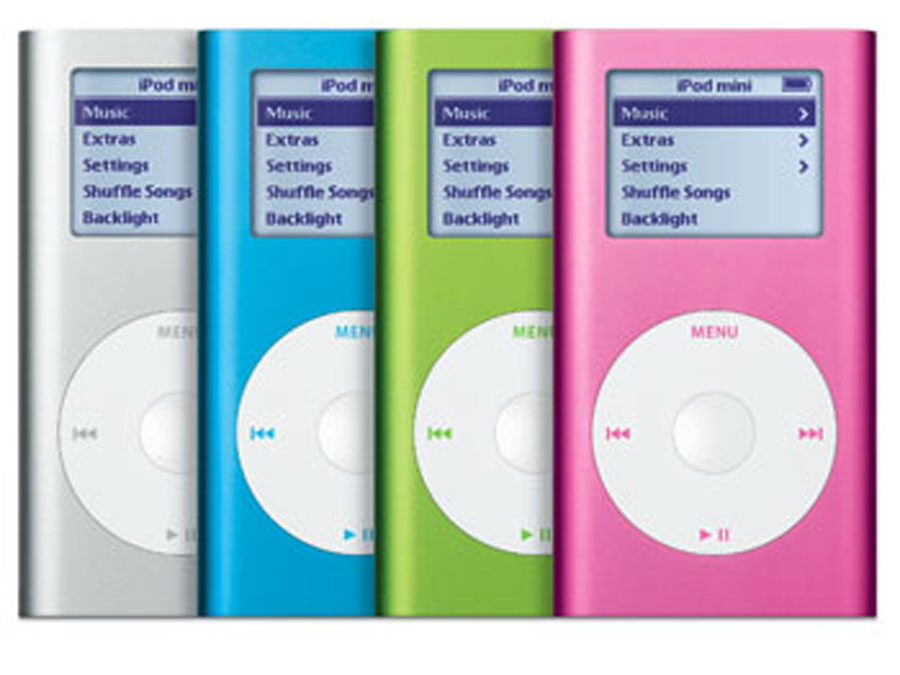
Getting your entire music collection on your iPod is pretty easy. With a few clicks and steps, you can do that without any trouble. But when it comes to taking songs off your iPod, things are not as easy as they seem. iTunes is only effective when it comes to putting onto the player but it does not work in both cases.
However, there are ways that allow you to take songs off your iPod. All you need is basic computer skills, a computer and an iPod of course.
Instructions
-
1
The most important thing you need to know before you start taking songs off your iPod is the kind of operating system you have at your disposal. If you have Mac, the procedure is different as compared to computers running on Windows OS.
-
2
Mac
If you have a Mac operating system, enable hidden folders in the Finder before you proceed further.
Go to Applications > Utilities and launch the Terminal by clicking twice on Terminal.app. Once the Terminal is launched, Paste these lines of code there.
“defaults write com.apple.finder AppleShowAllFiles TRUEkillall Finder”
Now if you want to hide the hidden folders again, all you need to do is just run this code again but don’t forget to change True or False.
This will allow you to dump all the music onto a folder called "frompod" from your iPod. And you can use a different Find command parameter as well if you wish to as there are no hard and fast rules regarding that.
-
3
Windows
If you are a Windows user, simply open your My Computer directory to get things going. You will see your iPod in removable device. Simply double click on it. Now go to Tools > Folder Options > View.
You will see under Hidden files and Folders, the option of Advanced Settings list. Check the checkbox for Show hidden files and Folders. After checking it, click OK in the end.
Now go back to iPod_Control > Music. There you will be able to see iPod’s music in an organised form in different folders. All you need is to copy these folders into your music directory or you can choose to directly delete them if you want to. You will notice that filenames of the songs are pretty scrambled but don’t worry, ID3 tags will remain intact. This will help you navigate songs on your computer or another device if you want.







