How to Trace Bar Codes
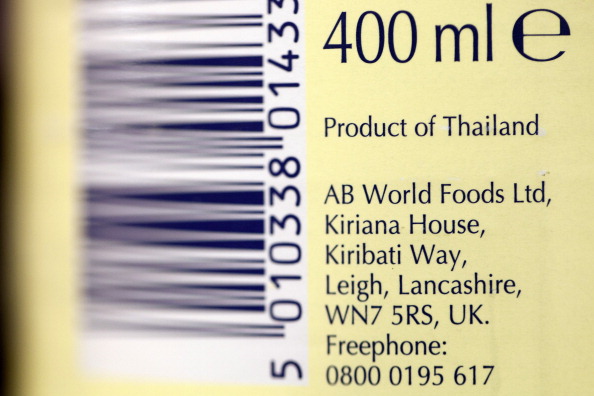
Bar codes are attached to all kinds of products and contain information about their model number and price. These codes are readable by machines. The data is represented with the spacing between the lines and their lengths.
Bar Codes are nowadays used in several phases of businesses and not just confined to super stores. By this way, fast and slow selling items can be recorded and identified. Bar code system helps to keep record of all inventories and reduces chances of shoplifting. In addition to this, some big chains even identify their customers with bar codes. They are also used to identify patients in healthcare and hospitals. Bar codes are used to keep track of people and objects like rental cars, luggage in airports etc.
This system is cheap and easy to use. This is the reason it sideline other systems which were introduced for these purposes.
These are usually scanned with special scanners. However, there are software available which you can download in your smartphones and computers to trace them.
THINGS REQUIRED:
– Bar code reading software
– Administrator rights on your computer
Others are Reading
Instructions
-
1
Install the software
First of all you need to get the software to read bar codes. You can either buy it from internet or download free from Brothersoft. You need to go to the website and download the Barcode Scanner. After getting the software, install it in your computer. -
2
Scan the bar code
Next you need to scan the bar codes which you want to trace or read. You can also take a digital picture of the bar codes you want to translate. -
3
Click ‘Browse’ on the scanner software
After opening the Barcode Scanner software, go to ‘Browse’ and click it. Then you need to select the image you have taken of the bar codes which you want to scan. -
4
Click ‘Extract’
Retrieve the data after choosing the bar code image which you want to translate. You need to click the ‘Extract’ button in order to trace the bar codes. -
5
Repeat
In order to translate more bar codes, you simply need to repeat the process. You simply need to take the image of the new bar codes and then choose them on the Barcode Scanner software. Simply click the extract button and retrieve the data from these new bar codes.
Posted by ragin-cajun in Business & Finance






