How to Trace IP on Yahoo Messenger
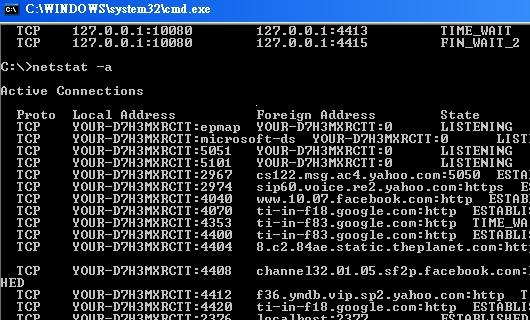
You might chat with several people daily through your Yahoo instant messenger account, but are you sure that the person sitting on the other side sending replies to you is telling truth about his or her personal information? It is not uncommon to find people hiding their true identity while chatting on the internet.
No one could imagine that tracking down a user’s IP, who may be sitting miles away from your location, is possible unless the police was involved. But with the latest techniques, people can now track down the IP addresses of another other person.
Instructions
-
1
You will obviously have to make sure that your computer or laptop is on and that your operating system has fully loaded. Then you will have to open the command prompt window by clicking the Start button and then selecting Run from the Menu. Type cmd in the Open field and hit OK. Command Prompt will open.
-
2
On the other side, open your Yahoo Messenger and start instant messaging with somebody.
-
3
In order to trace an IP it is mandatory to create a Peer to Peer connection between you and the other party. This can be done by sending him a file or connecting with him or her with a webcam conversation.
Peer to Peer allows both parties to see each other’s IP. -
4
Now on the command prompt you will have to type netstat -n or netstat –a, make sure you keep a space between the netstat, -n and –a. Take your time while typing this making sure that you get the formatting correct.
-
5
Press OK. Within a few seconds all information will be displayed on your screen. The IP address will be viewed in the foreign address column.
-
6
You can take this information and go online and search through different Who-is databases which are available to the general public. This will help you to find out even more information about a particular person. This is really useful especially if you are being bullied, scammed or threatened by someone in your Yahoo Messenger. Once you get all the information about this person then you can make a proper complaint to have them removed from Yahoo Messenger or even their ISP which they use to get online from.
-
7
If you have any problems following these steps then try them again and take your time so that you can get it done right. Also, go online and visit some forums or websites for excellent tips on how to find out someone's IP address quickly. You can also check various posts on different forums to learn different techniques for using Yahoo Messenger and how to find out IP addresses. There are many expert users that are always willing to lend a helping hand if you need some help with a particular issue.







