How to Transfer an iPhone Backup From One Computer to Another
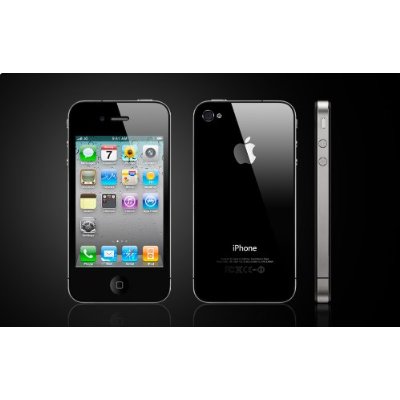
Over the recent years, the number of iPhone users has increased drastically, as with its enrich and user friendly interface, it has become the dream of many. The Apple iPhone has won the hearts of many and it is not only handy, but its users enjoy the privilege of accomplishing any task by being just a tap away.
Most of the people, often find it hard to switch laptops or their smart phones due to the complexity of backup system and get stuck in the whirl of this. However, iPhone has provided just the solution to their customers. In general, transferring your back up from one computer to another requires a lot backup discs. Not only this, one also needs to install the backup transfer application that would allow you to transfer the files in order to shift your complete data from one location to another.
The iPhone users face no such complexity as its advance and easy to use interface, all you have to do is connect your device to the computer via USB cable and sync it and just sit and wait until all the data is transferred.
Instructions
-
1
Make sure your iPhone is fully charged before you try to initiate the transfer.
-
2
After checking the battery is sufficient enough, plug in your iPhone to your computer.
-
3
Now you should open iTunes. For MacBook users, double click the iTunes icon on your desktop and PC users should click on ‘Start’ and choose ‘iTunes’ under the ‘All Programs’ category.
-
4
In the iTunes panel, select your device name to access your iPhone on your computer. Now you need to click on ‘Restore’ in order to hit the ‘Backup’ tab to download your backup to new location.
-
5
After the backup is complete, you can go and check the size of backup file at your new location to have an estimate whether the backup has been done properly. Usually, no problem occurs in this task but it is always good to be on the safer side.
-
6
In order to move your old backup from your previous computer you can use a USB device or insert a new writeable CD or DVD into your DVD-ROM. Drag your backup files to your new CD and click the ‘Burn’ button to initiate the writing process.
-
7
After the process is complete, take out your disc and insert into the new computer and Copy the files to whatever location you wish to save to.







