How to Update an Android HTC Mobile Phone
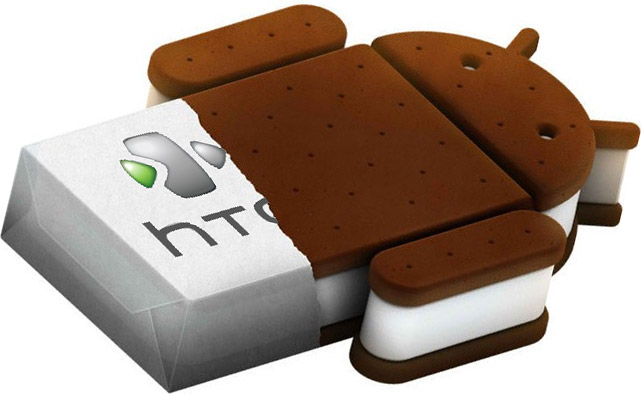
Google updates Android operating system regularly. It is always better to use the latest version, as the manufacturer adds plenty of interesting and new features in it. Furthermore, the new version speeds up the device to a great deal. The interface and built-in features also become very interesting with the new version.
The Gingerbread users feel great difference when moving to Ice Cream Sandwich. It feels very odd to use the old version, when all your friends are enjoying the latest stuff. If you are using HTC Android device, you quickly need to update it. However, it depends that whether the device supports the latest version.
Many mobile users don’t update their operating system, believing that it is a very lengthy and difficult process. In fact, it is not. You can update your device within a few minutes. This article will discuss how to update an Android HTC mobile.
Instructions
-
1
First of all, make sure that your device is connected to internet. Wifi connection is preferable; otherwise, it will become a very long process. Having ensured a proper internet connection, you need to go to System Settings.
There are always a couple of ways to reach the Settings, first through the main menu and the other is to push the ‘Options’ button, while staying on the home screen. And pick the Settings from the list. -
2
After reaching the settings, you need to go at bottom of the list. Under the heading of System, go to ‘About Phone’ options. Other options under this heading are Date & Time, Accessibility, Developer Options, and Performance. Tap the About Phone.
-
3
There will be a long list of options inside. On top of all, you will see ‘System Updates’. Click on it, and the phone will automatically start looking for the updates. It might take some time. The device itself will tell you about the available updates, if there are any.
Click ‘Update now’, and the update will start. It might take several minutes. Once the update is done, the phone will restart. There is a possibility that no update will be available.







