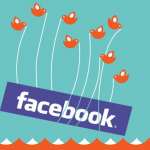How to Update Facebook with Twitter

You have been wondering about updating your Facebook status from Twitter? Now that Twitter is growing with an extremely fast pace and has become a commonplace of most of your friends. And sometimes it happens that you share tweets with your friends and followers on Twitter, and in the meantime you want to share the same message on your Facebook wall. Eventually, you have to go back to Facebook and share the same message. On the same note, some people used to spend more time on Twitter and make all their updates over there, and they forget to update their Facebook status even though they wanted to do that. But now with the new feature of Twitter, which allows you to post your selected tweets on your Facebook wall, has ultimately save the hassle of logging on Facebook just to update your status. Isn’t it really helpful? It is indeed very helpful.
Instructions
-
1
First of all, you need to login to your Facebook account. Now go to twitters application page, and hit the Go to Application button.

-
2
On this page, you will be asked to allow access of your Facebook information from your Twitter account. Click on the Allow button.

-
3
Now you have to sign in to your Twitter account. Provide your username and password to further proceed.

-
4
Once you are logged in, you will see this screen as shown in the image given below. In order to update your Facebook status from Twitter, click on Allow Twitter to Update Your Facebook Status which is located on the top right corner of your screen.

-
5
After that you will get a confirmation page in which you will be asked to Allow Status Updates from your Twitter account. Once you hit that button, you will be connected to the Twitter application. Now every time you make an update on your Twitter account, it will automatically be updated on your Facebook wall. In case you used to make hundreds of tweets a day, then I would suggest you to use Selective tweets Facebook app, which helps you to control your tweets and only selective tweets will be displayed on your Facebook wall.