How to Use 220 Film in a Holga 120 Camera
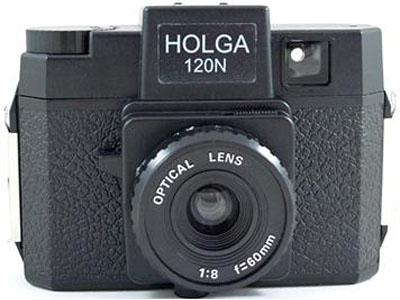
Almost everyone uses the 120 film with a Holga 120 camera. However, you may want to increase the number of photographs which can be taken with one film roll. In such a case, consider using a 220 film. Here is what you need to do so that you can use 220 film in your Holga 120.
Things Required:
– Holga 120 Camera
– One roll of 220 film (brand and ASA are optional)
– Black electrical tape, or some type of opaque tape
– Thin rubber band (optional)
– Small, light-tight container or bag (optional)
Instructions
-
1
Loading the 220 Film into the Holga 120
Start by removing the back cover on your Holga 120. Metal clamps installed on either side of the camera hold the back cover in place. Simply slide those clamps down and the back cover will come off. -
2
Place the 220 film in the camera’s left side compartment and then feed the lead of the film into the take-up spools right hand slot.
-
3
Replace the back cover by sliding back the metal clamps into their original place.
-
4
The 220 film now has to be advanced until the red frame counter window of the camera displays the black portion of the film. Accomplish this by carefully rotating the film advance knob on the camera. Make sure that you do not advance the film beyond the point where the film’s black portion becomes visible in the camera’s red frame counter window because if that happens, the 220 film will become exposed to light.
-
5
Cover the frame counter window with a piece of opaque tape.
-
6
Shooting with 220 Film in the Holga 120
After taking a shot, advance the 220 film by rotating the film advance knob. Keep track of the number of clicks you hear to ensure that you advance the correct length of 220 film after taking each shot. The knob would produce 34 clicks if you are taking photographs in the 6x6 format whereas the number of clicks when shooting in the 4.5x6 mask would be 26. -
7
You would want to know when the 220 film finishes. This can be accomplished by counting each shot you take. Shooting in 6x6 format allows you to take 24 shots whereas using 4.5x6 mask, you can take 32 shots.
-
8
Even after the film has been completely used, leave the camera’s back cover in place until the time when you want to wind up the 220 film roll.
-
9
Unloading the 220 Film from the Holga 120
Remove the camera’s back cover, the same way as before. Make sure that the camera is placed in subdued light when you remove the back cover. -
10
Keep the film protected against exposure to light with the paper ends and completely wind it onto the camera’s take-up spool. Secure the film roll with a rubber band and place it in a bag.







