How to Use an Internet Camera

If you want to transmit live videos on the internet, you can use an internet camera, more commonly known as a webcam. Webcams are used all across the globe for video chats on messengers such as Yahoo, MSN, and Skype. Most modern laptops have built-in webcams. You can also purchase a good quality webcam from the market at a very nominal price.
Instructions
-
1
When you connect your internet camera to a personal computer, Windows will prompt you to install the webcam driver. Turn off the webcam and insert the CD that came along with your webcam in your computer’s CD/DVD ROM.
Image Courtesy: support.lenovo.com
-
2
As soon as Windows reads the CD you inserted, an installation wizard will pop up on the screen. Read the instructions in each step to complete the driver installation process. The wizard may prompt you to connect the camera to your PC. You just need to turn the webcam on since you already connected it to the PC in the earlier step. When you are done installing the driver software, your webcam is ready for use.
Image Courtesy: www.pds-site.com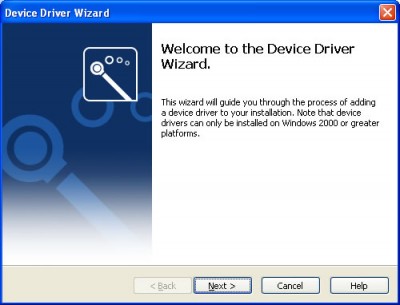
-
3
Use camera-dependent computer software such as Skype to make sure that the webcam has been properly installed. Test the camera by taking still photos as well as videos. If you want to make changes to webcam settings such as the camera’s resolution, use the camera software you installed earlier.
Image Courtesy: fabulatech.com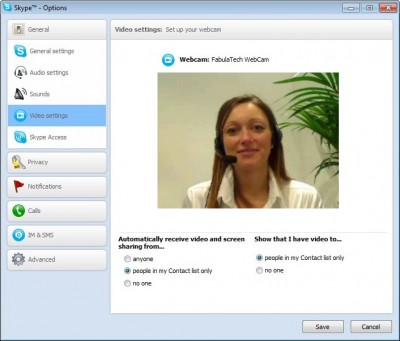
-
4
Now you need to position the webcam in a place where it will work best. Avoid placing the camera in over-illuminated places as it may wash out images. Similarly, if you point the camera at a highly reflective surface, it may cause distortion. The mid of your monitor’s top is an ideal location for the webcam if you plan to use it mostly for video chatting.
Image Courtesy: overstock.com
-
5
You still may have to make changes in order to adjust the camera’s focus and image brightness. Use the camera’s software dialogues for this purpose.
-
6
When taking interior photos, make sure there is enough light in the room. If the room is too dark, the video frame rate will slow down considerably as the webcam will adjust for darkness.







