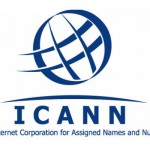How to Use Shortcut Key Strokes In Internet Explorer 6.0

There are several keystrokes that you can use in internet explorer 6. This version has made a lot of things easier for the users and these shortcut keystrokes is one of them. You just need to learn these keystrokes so that you can access things in an easier way and with the help of a few keys. Windows has allowed the internet explorer to make use of these shortcuts so that the users can access different things by clicking just a few buttons on their keyboard.
Instructions
-
1
The first and the easiest keystroke is ‘enter’. You can press enter to active any link that you have selected.
-
2
The ctrl + enter buttons will help you open the link with a .com; basically these buttons will add the .com at the end.
-
3
If you want to add the current link to your favourite links, you can simply press ctrl + D.
-
4
The Alt + U option will help you change the headers, footers and margins of the page.
-
5
If you will press f4, it will help you open the list of addresses that you have already typed.
-
6
F1 is the most important button and it displays all the help you would need running the program.
-
7
Alt + End will help you display the last page that you want to print.
-
8
Ctrl + F will open up a tab that will help you find any word or number that is already present on the page.
-
9
Alt + Home will help you go to the homepage of the given address.
-
10
Ctrl + v will help you paste the contents on your clipboard. The contents on your clipboard are added when you select them through your mouse or keyboard and then press Ctrl + C.
-
11
The Shift + Tab button will help you move through different items on the web page.
-
12
Another important keystroke is the Ctrl + Tab option. This allows you to scroll between different tabs of addresses that you have opened in a single internet explorer 6 window.
-
13
The Ctrl + N keys will help you open a totally new and fresh page of internet explorer 6.
-
14
If you press F5, you will be refreshing the page. This helps you mostly when your internet is stuck or the website requires you to refresh it.
-
15
Ctrl + S will allow you to save the webpage on your computer and not only save it as your favourite.