How to Use Shutterfly to Create Baby Announcements
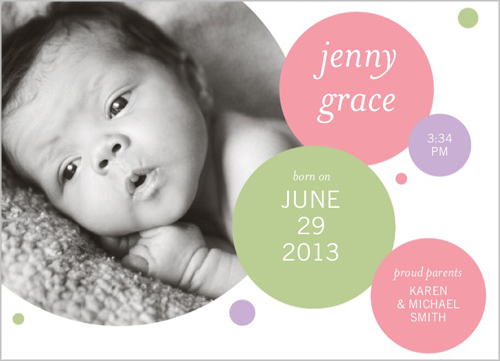
In the current day and age, you have the option to customise just about anything. This has been made possible mainly by the arrival of websites that offer these services. This is particularly accurate about services that are related to printing of various materials.
If you are a parent of a newborn and are looking to make an announcement that is made as per your liking, you can do so with the help of Shutterfly. It is a website that offers you various options when it comes to printing cards and it is quite easy to do as well.
Instructions
-
1
Select a Design
There are many designs that are available on Shutterfly to choose from when it comes to baby announcements. There are many options that are available and they are categorised on the basis of price and best sellers. -
2
Upload Photos
Once you have picked up the design that you are looking to use, you will need to upload pictures. You can have a card that has one to several pictures and upload ones that are appropriate for the card design that you are using. Also, enter the names and other required information. -
3
Select Format
Once you have uploaded snaps and entered the information, up next is the kind of format you want for the card. You can choose between portrait and landscape. -
4
Card Size
There are a number of sizes that are on offer and you can pick one that you prefer. The prices will vary with different sizes so do keep that in mind. -
5
Paper Type
You can select from the premium card stock or photo paper. These have a different price and you can use the one that you personally like more. Using the card paper though may be a better idea in case you are looking to make it formal in nature. -
6
Colour
There are many options available in colours and pick the ones that you like and feel that will suit the card more. -
7
Pay
Once you are done, you can order the number of prints and pay for them at the checkout. There is a service for sending the prints directly to the addresses as well though there is an additional charge for each address.




