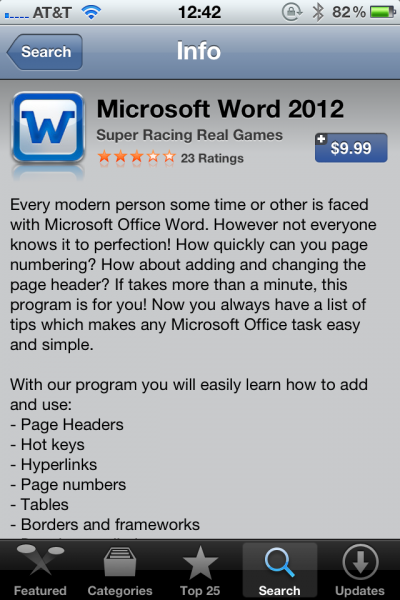How to Use Word & Excel on an iPhone

Apple iPhone is one of the hottest selling smart phones these days due to its stylish design and an operating system that is very robust to crashes. But despite its many merits there are some drawbacks in the iPhone as well. One of the most common problems with an iPhone is the compatibility issue. Apple does not allow most of the third party software to be installed on their products.
Using Microsoft word and Microsoft excel on the cell phone has many advantages. It saves a considerable amount of time and ease accessibility especially for the business community. Unfortunately iPhone does not have a Microsoft word or excel document viewer installed by default and you will have to make use of the Email application to view the documents.
Here is a list of things required for the task
– A USB data cable.
– A Personal computer with Apple iTunes installed on it.
Instructions
-
1
Connect the iPhone to computer
Connect your phone to the computer with the USB data cable. Make sure that your firm ware is up to date. Also ensure that you are using the latest version of iTunes on your computer. Double-click on the iTunes icon on the home screen of your computer to launch iTunes. In the iTunes software click on devices and then select your iPhone from the list. Now click on “ensuing summary tab” and then update the version of your iPhone software if prompted.
Image courtesy: dummies.com
-
2
Send the document to iPhone
Email the desired document to yourself in an email attachment. Tap the mail icon in your device to start the email application. In the list locate the email with the word or excel document attached and tap it once to open the email. Scroll down to the bottom of the email; here you will find your file displayed. You can get a large view of the document by tilting the device horizontally and then using your fingers to magnify the screen.
Image courtesy: support.apple.com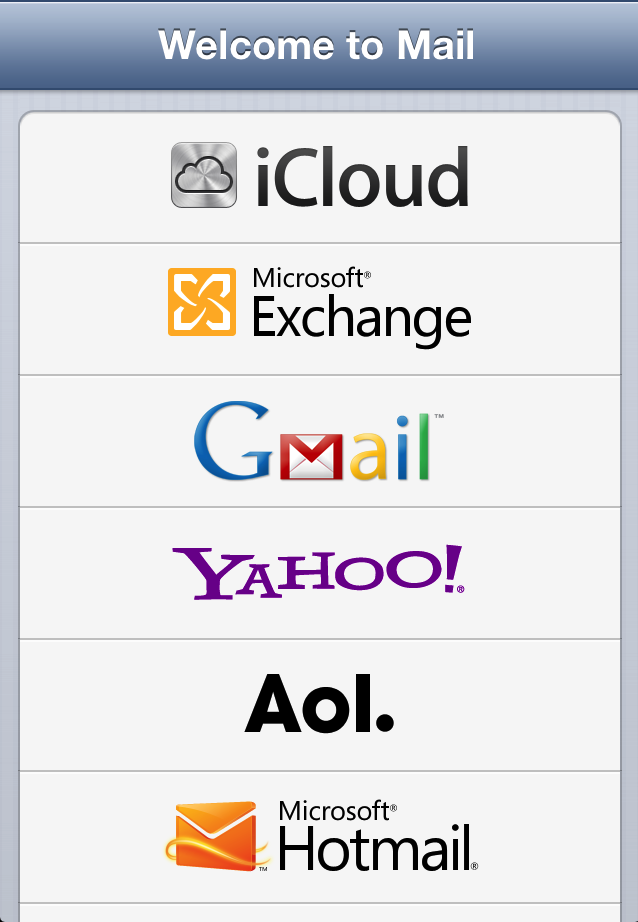
-
3
Edit the document
You will have to buy a Microsoft word/ Microsoft excel editing Application from the Apple iTunes Application store in order to edit a document. Search for Microsoft word or Microsoft Excel in the App store and it will return a list of all the applications that allows you to edit and read documents. Download the application you find suitable and connect the iPhone to computer to install the application on the device.
Image courtesy: informationweek.com