How to Use Yahoo Messenger without Downloading
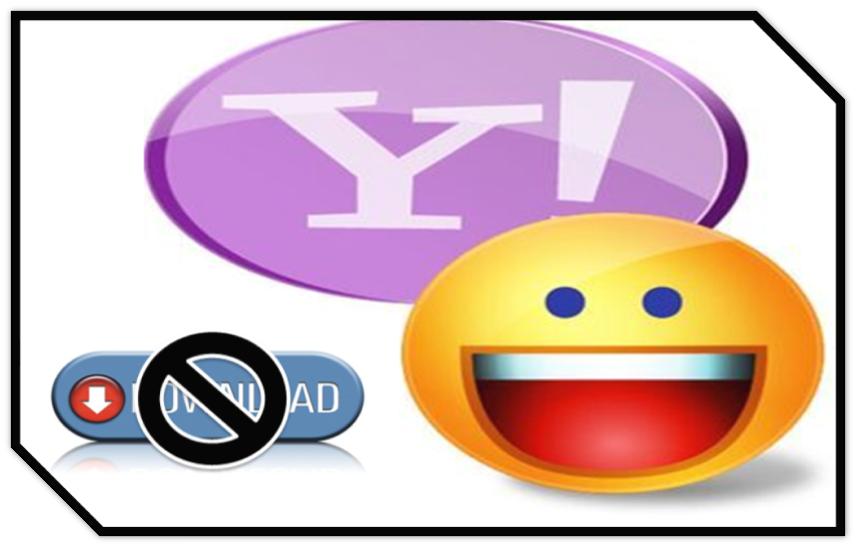
Instant Messengers are probably the most widely used web applications around the world as they provide extreme ease and better connections for communicating with your friends and family anywhere. Well, if you’re the one who spend most of the time on your Yahoo Messenger, and in case if you’ve to go out of station where no Messenger is available but an internet connection, you may be looking for a solution that connects you to Yahoo Messenger without downloading it.
Keeping your query as a priority, here’s the solution to your problem. You can use Yahoo web messenger in variety of ways, so don’t worry and follow the guide below:
Instructions
-
1
Yahoo Web Messenger
Yahoo web messenger is the first option for using Yahoo Messenger without downloading. Access to this web based messenger is allowed by Yahoo Instant Messenger, so that people can chat with their friends conveniently. There is no specific browser defined to use this service, you just have to use your normal Yahoo id and chat as normally you do on Yahoo Instant Messenger. The link given below will help you in using the Web Yahoo Messenger
http://webmessenger.yahoo.com/
Besides that Yahoo web messenger is also available in the left sidebar area of your Yahoo mail home page. When you sign in yo Yahoo Mail, you can see the Messenger in left side. -
2
Other Social Networking Sites:
Besides Yahoo’s web messenger the instant messenger service is also supported by several other social networking websites. In case the network administrator has disabled Yahoo web messenger on its official website, you can easily access the Yahoo Instant Messenger by using your yahoo email address from these website. You do not require any kind download; these networking sites can be accessed on any computer, only internet is requisite. The reliable social networking sites are mentioned below:
Meebo.com
Ebuddy.com
ILoveIM.com
Kool IM







