How to Watermark your Pictures
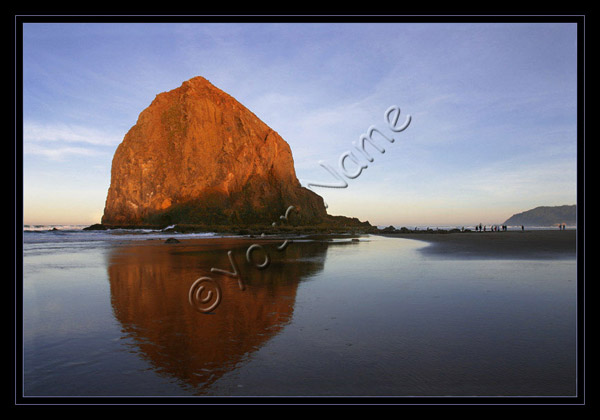
Watermarks are logos, text, or another photo overlaid over the original picture citing who the original picture belongs to.
Traditionally, when dealing with hard copies of manual photography, watermarks were created by using a different thickness of paper in one particular area of a photograph- a distinction that could only be seen under specific lighting.
In the age of digital photography however, watermarks have become simple overlaid images that intend to display copyright or ownership of the image. This is particularly useful when photos are posted online, because it is difficult to protect them from copyright infringement, illegal downloading or use.
Instructions
-
1
There are several online and offline tools that one can use to create watermarks.
They come with different strengths and weaknesses and while a lot of digital manipulation software come with built in watermark capabilities (for example Photoshop and Picasa) there are several free online options as well.
Different tools have different limitations; some software only do text watermarking while others only have specific templates available. Do a comprehensive search and find one best suited for you. -
2
Select the image, images or album you wish to watermark. It is important to know where the original images are saved, and make sure they are your personal property. While watermarking doesn’t hold legal weight unless supplemented with an actual copyright, it does imply ownership and responsibility. Make sure you watermark only those images which you wish to be traced back to you.
-
3
Follow the instructions given on the software you decide to use. Remember if you have used paid software, it should at no point ask for your credit information once the original transaction has gone through. Each tool will have their own method of applying the watermark, make sure you follow the instructions carefully so as to not place the watermark in an area that disrupts the photograph or hides its essence.
-
4
Normally, you will just have to make one water mark for your pictures and then go on and use this water in all your pictures. However, you may opt to use variable watermarks for your pictures if you want to.







