How to Write a Storyboard for Online Training
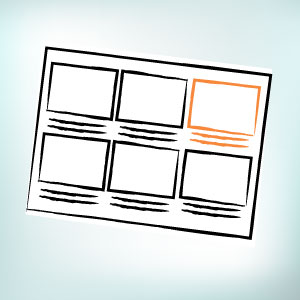
Online training has now become the preferred method that most companies are using to get their employees up to date. There are different techniques for online training that is currently being used throughout the business world. One technique is to write a storyboard which highlights all the points that are covered in the online training sessions. Your storyboard has to be concise and comprehensive for it to be effective. If you want to learn how to write a storyboard for online training there are some simple methods you can easily follow.
Instructions
-
1
Make outline:
Make an outline highlighting all the points that you will want to include in your storyboard. Make sure to be thorough as this outline will serve as the basis for your storyboard points. Remember to all the points that come to mind regardless if you use them or not. Next to each point in the outline put a brief description to help you remember the purpose. -
2
Sample storyboard:
Go online and look for some sample storyboards that have been used in an educational or business online training session. You will find many different styles of storyboards that you can look at and use as a guideline while making your own. Always look for storyboards that are fully filled and easy to follow. Use a sample storyboard that you feel follows a particular theme that relates with your online training storyboard. -
3
Main heading:
Come up with a clever main heading for the storyboard. Be sure to have the name and date of the online training session. Also, remember to include the names of any individuals that might be assisting you in this online training. -
4
Instructions:
Always have clear instructions on how to read through the storyboard at the beginning after the main heading. This will help those that are trying to follow your storyboard for online training. -
5
Purpose:
After putting down the title and instructions, you can now list down the main purpose of the online training. Be sure that you highlight all the things that you will be covering in your online training session. Make sure that the person reading your storyboard fully understands the actual purpose of the entire online training and what he or she will gain after going through this training. -
6
Add images or graphics:
Be sure to add all of the images or graphics that you will need per page. Also, under each image you can put all of the textual materials required. Remember to keep it simple and easy to understand for the trainees.

