Send Free SMS to Mobile From Gmail; Google Rolls Out The Update
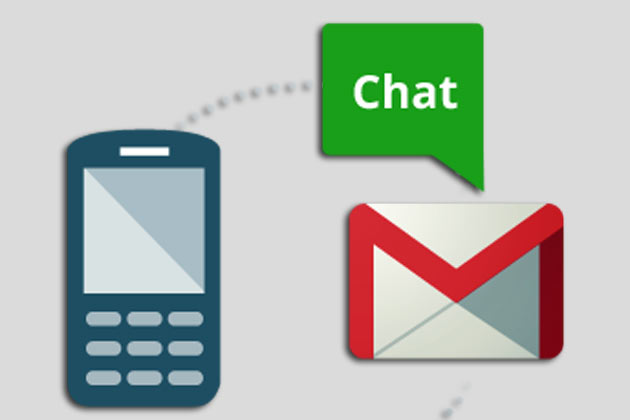
After bringing a huge revolution on the Internet with its free search, the web giant Google has now introduced yet another free service for all its users. This service allows Gmail users to send and receive emails via text messages.
With the launch of this new service, users will be able to send text messages to mobile phones with the help of Gmail Chat, and the replies will eventually appear in their Gmail Chat.
This service is available to the users of Pakistan, and 51 other countries in Asia, Africa and North America. Google had already rolled out this service to some African countries in 2011.
“There’s so much you do with it: apply for a job, make an inquiry, get notifications from your social network, receive photos or an invitation that makes you smile, and just communicate back and forth with your friends,” said a post on Google’s Africa blog.
The implications of this interesting feature is quite big, as it means users neither need a mobile internet access nor a new-fangled smartphone with 3G or WiFi feature to get connected and check their mails and updates.
“Gmail SMS automatically forwards your emails as SMS text messages to your phone and you can respond by replying directly to the SMS,” says Geva Rechav, Product Manager of Emerging Markets at Google. “
If you want to control the emails, you can reply by typing commands like MORE, PAUSE and RESUME. Moreover, you can write a new email just like you write an SMS and it will be received on recipient email address.
Now, you can freely send and receive emails using the built-in SMS feature of your mobile phone and without having a need of Wi-Fi or 3G connection. All you need to have a simple mobile phone with voice and SMS feature in it and enjoy this awesome feature. Follow the links given below and learn more about this awesome service.
– How to Send & Reply to SMS from Gmail to Mobile Phone
– How to Block & Unblock Incoming SMS from Gmail
– How to Start or Stop Receiving SMS from Google Chat







